HP LaserJet 4345 MFP Security Checklist Version 1 Checklist Details (Checklist Revisions)
Supporting Resources:
Target:
| Target | CPE Name |
|---|---|
| HP LaserJet 4345 MFP | cpe:/h:hp:laserjet_4345_mfp (View CVEs) |
Checklist Highlights
- Checklist Name:
- HP LaserJet 4345 MFP Security Checklist
- Checklist ID:
- 104
- Version:
- Version 1
- Type:
- Compliance
- Review Status:
- Archived
- Authority:
- Software Vendor: HP
- Original Publication Date:
- 03/28/2006
Checklist Summary:
The HP LaserJet 4345 MFP Security Checklist provides instructions to configure HP LaserJet 4345 MFPs for recommended network security settings. The checklist relies on HP Web Jetadmin Peripheral Management Software for most of the settings, but covers some settings in the MFP Embedded Web Server (a web page that is part of the MFP firmware to provide remote network access to status and settings). The checklist also assumes that readers are trained in standard practices for network administrative practices. HP requires the configuration presented in the checklist to consider HP LaserJet 4345 MFPs as configured for security however, HP does not guarantee or warrant that the HP LaserJet 4345 MFP Security Checklist provides assurance that MFPs are resistant to network security compromises. Administrators should use the checklist as a reference toward best practices to help improve overall security.
Checklist Role:
- Multi-Functional Peripherals
Known Issues:
Some settings in the HP LaserJet 4345 MFP Security Checklist do no apply to all networks. The checklist recommends disabling many network services and access points. Administrators should consider the applications and tools that are installed on their networks and configure the MFPs accordingly. The configurations recommended in the HP LaserJet 4345 Security Checklist are compatible as tested in the assumed network environment, but they may cause unexpected problems in other environments. Administrators should test the configuration settings in their network environments to ensure that they are compatible. The settings recommended in the checklist should be configured in the order in which they appear in the checklist. Many of the settings depend on other settings for successful configuration. - While many of the settings that appear in the checklist EWS Settings section are also available in Web Jetadmin, you should configure them only in the EWS. The combination of settings suggested in the checklist requires that these settings are not configured in Web Jetadmin. - SNMPv3 configuration on multiple MFPs: Web Jetadmin can configure SNMPv3 on multiple MFPs, but it is successful only when the SNMPv3 configuration is executed alone. If other configurations are applied with changes to the SNMPv3 configuration, the configuration fails. Follow the checklist instructions to apply the SNMPv3 configuration by itself.
Target Audience:
The HP settings in the HP LaserJet 4345 MFP Security CheckliLaserJet 4345 MFP Security Checklist is for administrators who use Web Jetadmin to configure MFPs on enterprise networks. Administrators should be familiar with general standards and practices for using HP printers connected via HP Jetdirect. Administrators should also be familiar with the use of HP Web Jetadmin for managing HP printers (or MFPs) over network connections. Administrators should also have access to MFP and Web Jetadmin user guides. The user guides are available online by searching for them by product at HP.com.
Target Operational Environment:
- Managed
Testing Information:
HP tested the HP LaserJet 4345 MFP Security Checklist on systems that meet the descriptions in the checklist Assumptions section. Testing included the following: 1. Start with an HP LaserJet 4345 MFP reset to factory default settings and connected to a TCP/IP network with LDAP, DHCP, DNS, WINS, and standard network hardware. 2. Upgrade MFP firmware and Jetdirect firmware to the latest versions available at hp.com 3. Install the latest version of HP Web Jetadmin available at hp.com onto a network-connected PC. 4. Update Web Jetadmin with the latest plug in for HP LaserJet 4345 MFP and with the latest service pack (service pack 3). If a major upgrade to Web Jetadmin is released, the HP LaserJet 4345 MFP Security Checklist may not reflect the new configuration options. 5. Follow the checklist instructions in the order they appear, and configure all recommended settings. 6. Log in using the MFP control panel, and use the MFP to make a copy. 7. Log in using the MFP control panel, and send a document to email (assuming that you configured the MFP for Send to Email). 8. Send a print job to the MFP from a network PC.
Regulatory Compliance:
N/A.
Comments/Warnings/Miscellaneous:
The HP LaserJet 4345 MFP Security Checklist provides instructions to configure HP LaserJet MFPs for security on enterprise networks. Although many of the recommended settings are applicable to smaller networks and even to other MFPs or printers, this checklist does not expressly cover them. Administrators should be qualified and trained IT professionals who understand the implications of these settings and configure their networks accordingly. The recommended configurations in this checklist are known to be compatible only on TCP/IP networks with PCs and hardware necessary to have a network. Administrators should test their networks after configuring MFPs for this checklist. Use the test procedure above in the Testing Information section. Many of the settings recommended in this checklist can cause some network applications, management tools, and services to lose access. Consider each setting as it relates to you network. See the Ramifications section of the checklist for known effects on some networks.
Disclaimer:
HP does not claim that using the HP LaserJet 4345 MFP Security Checklist prevents or inhibits misuse or attacks on networks or on HP products. Use this checklist at your own risk as a reference toward best practices for security.
Product Support:
Use of the HP LaserJet 4345 MFP Security Checklist does not void the product warrantee however, HP does not accept responsibility for networking issues. For help with MFP configurations, contact HP Customer Care. You can find contact information for HP Customer Care by searching for it at hp.com.
Point of Contact:
Jon Huber - [email protected]
Sponsor:
Not provided.
Licensing:
The HP LaserJet 4345 MFP Security Checklist is property of the Hewlett Packard Company. Copyrighted 2005. It is distributed through the NIST checklist program free of charge however, no person is authorized to alter, publish, or change any part of the checklist without express written permission from the Hewlett Packard Company.
Change History:
Version 1.0, 2005-10-10 Version 1.0, 03/29/2006
Dependency/Requirements:
| URL | Description |
|---|
References:
| Reference URL | Description |
|---|

 ) or https:// means you've safely connected to the .gov website. Share sensitive information only on official, secure websites.
) or https:// means you've safely connected to the .gov website. Share sensitive information only on official, secure websites.