Defense Switched Network (DSN) Version 2, Release 8 Checklist Details (Checklist Revisions)
NOTE
This is not the current revision of this Checklist, view the current revision.
Supporting Resources:
-
Download Standalone XCCDF 1.1.4 - Defense Switched Network (DSN) Checklist - Version 2, Release 7
- Defense Information Systems Agency
Target:
| Target | CPE Name |
|---|---|
| Cisco Content Services Switch 11000 | cpe:/h:cisco:content_services_switch_11000:- (View CVEs) |
Checklist Highlights
- Checklist Name:
- Defense Switched Network (DSN)
- Checklist ID:
- 368
- Version:
- Version 2, Release 8
- Type:
- Compliance
- Review Status:
- Final
- Authority:
- Governmental Authority: Defense Information Systems Agency
- Original Publication Date:
- 04/30/2006
Checklist Summary:
This document will describe the proper procedure to follow to register and update the IA status of voice and/or video / real time services (RTS) systems and devices in VMSv6. For the purpose of this document, we will use RTS to refer to any voice/video/RTS system or device. This includes all types of telecom switches or video systems, whether they are TDM or IP based, as well as any supporting system or device.
Checklist Role:
- Ethernet LAN Switch
Known Issues:
Not provided.
Target Audience:
Not provided.
Target Operational Environment:
- Managed
- Specialized Security-Limited Functionality (SSLF)
Testing Information:
Not provided.
Regulatory Compliance:
Not provided.
Comments/Warnings/Miscellaneous:
Any person that needs to interface with the VMSv6 must: 1. Take the on-line CBT, which can be accessed at https://vmscbt.disa.mil (no login is required). It is highly recommended that a person taking the CBT review all modules to become familiar with all of the roles that the various VMS users fulfill. 2. Download and become familiar with the appropriate users guide for user role(s) that the trainee will be fulfilling. These bay be found at https://vmscbt.disa.mil/resources.htm 3. Obtain a VMS account and login to the application. Instructions for this are contained in the CBT. 4. Become familiar with the navigation and features of VMS by reviewing the CBT and users guide while in VMS. Once these steps have been completed, one can begin to register assets and update their statuses.
Disclaimer:
Not provided.
Product Support:
Not provided.
Point of Contact:
Sponsor:
Not provided.
Licensing:
Not provided.
Change History:
Changed status from "under review" to "final" - 08 September 2015 Version 2, Release 6 - 31 July 2015 Upgraded to XCCDF - 31 July 2015 Defense Switched Network (DSN) Checklist - Version 2, Release 3.5 - 27 August 2010 Defense Switched Network (DSN) STIG- Version 2, Release 3 - 30 April 2006 Version 2, Release 4 - 30 October 2014 Updated status to "Final" - 07 January 2015 Updated "Point of Contact" - 15 January 2015 Version 2, Release 5 - 26 January 2015 Version 2, Release 6 - 31 July 2015 Upgraded to XCCDF - 31 July 2015 Version 2, Release 7 - 29 October 2015 Changed status from "Under Review" to "Final" - 04 December 2015
Dependency/Requirements:
| URL | Description |
|---|
References:
| Reference URL | Description |
|---|

 ) or https:// means you've safely connected to the .gov website. Share sensitive information only on official, secure websites.
) or https:// means you've safely connected to the .gov website. Share sensitive information only on official, secure websites.