Kyocera KM-6030 Security Checklist 1.1 Checklist Details (Checklist Revisions)
Supporting Resources:
-
Download Prose - Kyocera KM-6030 Security Checklist
- Kyocera Mita America INC
Target:
| Target | CPE Name |
|---|---|
| Kyocera KM-6030 | cpe:/h:kyocera:km-6030 (View CVEs) |
Checklist Highlights
- Checklist Name:
- Kyocera KM-6030 Security Checklist
- Checklist ID:
- 34
- Version:
- 1.1
- Type:
- Compliance
- Review Status:
- Archived
- Authority:
- Software Vendor: Kyocera Mita America INC
- Original Publication Date:
- 03/31/2008
Checklist Summary:
The KM-6030 Security Checklist provides instructions and configuration recommendations for connectivity in a secure network infrastructure. The checklist relies on the KM-Net Viewer, KM-Net Viewer Web Edition or KM Command Center to implement most of the security settings. The checklist will cover most of the settings that can be made using KM Command Center that is embedded in the KM-6030 print system. Please note only those individuals who are certified or trained in the standard practice of computer network administration should attempt these setting changes.
Checklist Role:
- Multi-Functional Peripherals
Known Issues:
The KM-6030 MFP Security Checklist Troubleshooting section covers most of the common issues you may encounter.
Target Audience:
This checklist is intended for IT administrators who have a clear understanding of network connectivity and network protocols and know the security measure that are already in place in their network.
Target Operational Environment:
- Managed
Testing Information:
Kyocera tested the KM-6030 MFP Security Checklist on the KM-6030 MFP with the firmware and software versions mentioned in the checklist
Regulatory Compliance:
TBD
Comments/Warnings/Miscellaneous:
The KM-6030 MFP Security Checklist provides instructions to configure KM-6030 MFP on SOHO or Enterprise networks. Administrators should be qualified and trained IT professionals who understand the implications of these settings and configure their networks accordingly
Disclaimer:
Kyocera does not claim that using the KM-6030 MFP Security Checklist will prevent or inhibit misuse or attacks on the network or on any Kyocera products. Use this checklist at your own risk as a reference toward best practices for security.
Product Support:
Using the KM-6030 MFP Security Checklist will not void the products warranty, however Kyocera will not assume responsible for any network issue that are not a direct result of using the Kyocera product . For any additional support with the KM-6030 MFP please contact your local authorized Kyocera dealer or visit our web-site at www.kyoceramita.com .
Point of Contact:
Victor Moro: [email protected]
Sponsor:
Not provided.
Licensing:
The KM-6030 MFP Security Checklist is the property of Kyocera Mita America Incorporated Copyrighted 2007. It is distributed through the NIST checklist program free of charge. No person are authorized to alter, publish or change any part of this checklist without express written permission from Kyocera Mita America Incorporated.
Change History:
14-March-2007 14-Mar-2007 Initial version following 08-Jan-2007 release of SP 800-70 version 1.1: 04/01/2008 Moving to ARCHIVE Status - 09/20/2017
Dependency/Requirements:
| URL | Description |
|---|
References:
| Reference URL | Description |
|---|

 ) or https:// means you've safely connected to the .gov website. Share sensitive information only on official, secure websites.
) or https:// means you've safely connected to the .gov website. Share sensitive information only on official, secure websites.