Download Checklist Resource
Click on the following link to download:
https://docs.microsoft.com/en-us/previous-versions/tn-archive/cc677002(v=technet.10)#WS2003SP2_Domain_Security_Compliance_SCAP.CAB
Resource Information
Author(s): Resource Description:Microsoft Windows Server 2003 SP2 Domain Security Compliance (generated from Microsoft Security Compliance Manager).
Content Type:SCAP 1.0 Content
Checklist Installation Tool:Download the Microsoft Security Compliance Manager To create SCAP content: 1. In the Baselines Library pane, select the desired baseline. 2. Use one of the following ways to start the Create SCAP process: a. In the Baselines Library pane, right-click the baseline and then select Create SCAP. b. In the Actions pane, select Create SCAP. 3. In the Save as dialog box, navigate to the desired folder, specify a name for the file, and then click Save. 4. On the confirmation dialog box, click OK.
Rollback Capability:SHA-256: 7D36FBCF6750F56125BAF24DF374E00176D110EF7E5B6A0167D3F88A8A61FCC2

 ) or https:// means you've safely connected to the .gov website. Share sensitive information only on official, secure websites.
) or https:// means you've safely connected to the .gov website. Share sensitive information only on official, secure websites.