Microsoft Intune Desktop STIG Y25M04 Checklist Details (Checklist Revisions)
Supporting Resources:
-
Download Standalone XCCDF 1.1.4 - Microsoft Intune (Desktop & Mobile) STIG
- Defense Information Systems Agency
Target:
| Target | CPE Name |
|---|---|
| Microsoft Intune | cpe:/a:microsoft:intune:- (View CVEs) |
Checklist Highlights
- Checklist Name:
- Microsoft Intune Desktop STIG
- Checklist ID:
- 1265
- Version:
- Y25M04
- Type:
- Compliance
- Review Status:
- Final
- Authority:
- Governmental Authority: Defense Information Systems Agency
- Original Publication Date:
- 12/19/2024
Checklist Summary:
Microsoft Intune is a 100 percent software as a service (SaaS) cloud-based service. Intune is considered an endpoint management service and provides both mobile device management (MDM) and mobile application management (MAM) services. Note: The scope of this version of the Intune STIG is for Windows and macOS endpoint devices only. Management of Apple iOS/iPadOS and Android are not in scope for this STIG. Some key Intune tasks include: • Ensuring devices and apps are compliant with an organization’s security requirements. • Creating policies that help keep DOD organization data safe on DOD organization-owned and personal devices. • Using a single, unified mobile solution to enforce these policies and help manage devices, apps, users, and groups. • Protecting DOD organization information by helping to control the way the workforce accesses and shares its data. Intune is part of Microsoft’s Enterprise Mobility + Security (EMS) suite. Intune integrates with Entra ID to control who has access and what they can access1 . This STIG assumes a properly set up and licensed Intune tenant has been created, with the identities for this tenant residing in the cloud via Active Directory Federation Services (ADFS), AD Connect, a mailbox in O365, or separately created cloud accounts. Intune also integrates with Azure Information Protection for data protection. It can be used with the Microsoft 365 suite of products. For example, Microsoft Teams, OneNote, and other Microsoft 365 apps can be deployed to devices. This feature enables those in an organization to be productive on all of their devices, while keeping an organization’s information protected with policies created. he following are additional assumptions and prerequisites: • Intune must be installed in a Federal Risk and Authorization Management Program (FedRAMP) and DOD Impact Level 4/5 certified cloud service. • Entra ID is available and has been configured to provide Intune system administrator account management services. It has also been configured in accordance with (IAW) this STIG and/or the future Entra ID STIG. • A third-party log management solution is available to provide Intune log management and information system security officer/information system security manager alerting services. • Azure/SQL is available to support Intune and has been configured IAW the Microsoft Azure SQL Database STIG. • The browser used to access the Intune console is STIG compliant.
Checklist Role:
- Client Desktop and Mobile Host
- Desktop or Mobile Client
Known Issues:
Not provided.
Target Audience:
Parties within the DOD and federal government’s computing environments can obtain the applicable STIG from the DOD Cyber Exchange website at https://cyber.mil/. This site contains the latest copies of STIGs, SRGs, and other related security information. Those without a Common Access Card (CAC) that has DOD Certificates can obtain the STIG from https://public.cyber.mil/.
Target Operational Environment:
- Managed
- Specialized Security-Limited Functionality (SSLF)
Testing Information:
Not provided.
Regulatory Compliance:
This document is provided under the authority of DODI 8500.01.
Comments/Warnings/Miscellaneous:
Not provided.
Disclaimer:
DISA accepts no liability for the consequences of applying specific configuration settings made on the basis of the SRGs/STIGs. It must be noted that the configuration settings specified should be evaluated in a local, representative test environment before implementation in a production environment, especially within large user populations. The extensive variety of environments makes it impossible to test these configuration settings for all potential software configurations. For some production environments, failure to test before implementation may lead to a loss of required functionality. Evaluating the risks and benefits to a system’s particular circumstances and requirements is the system owner’s responsibility. The evaluated risks resulting from not applying specified configuration settings must be approved by the responsible AO. Furthermore, DISA implies no warranty that the application of all specified configurations will make a system 100 percent secure. Security guidance is provided for the DOD. While other agencies and organizations are free to use it, care must be given to ensure that all applicable security guidance is applied at both the device hardening level and the architectural level due to the fact that some settings may not be configurable in environments outside the DOD architecture
Product Support:
Not provided.
Point of Contact:
Comments or proposed revisions to this document should be sent via email to the following address: [email protected].
Sponsor:
Not provided.
Licensing:
Not provided.
Change History:
New Product Added, see CPE reference links and Overview PDF in the resource content. - 12/19/2024 Changed Status to Final - 03/24/2025 Updated Version & Resources - 05/12/2025
Dependency/Requirements:
| URL | Description |
|---|
References:
| Reference URL | Description |
|---|

 ) or https:// means you've safely connected to the .gov website. Share sensitive information only on official, secure websites.
) or https:// means you've safely connected to the .gov website. Share sensitive information only on official, secure websites.